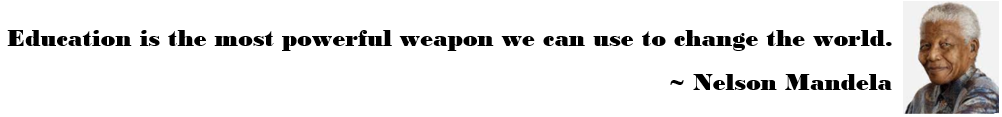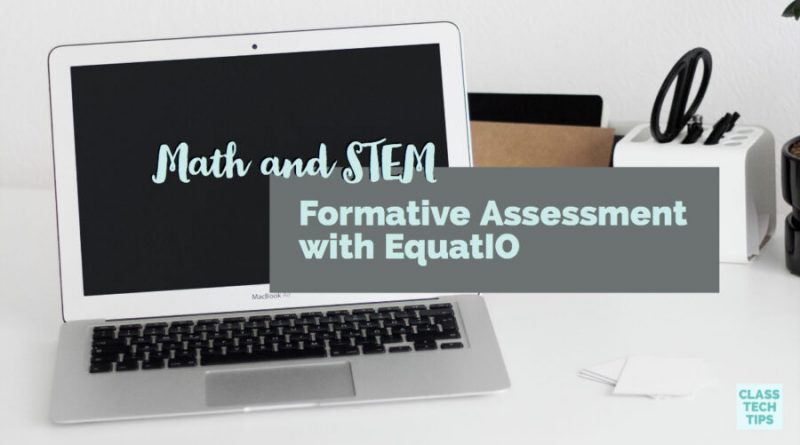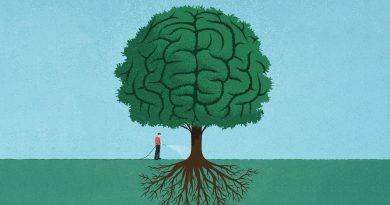Math and STEM Formative Assessment with EquatIO®
As you collect formative assessment data in the classroom, how do you keep track of math and STEM learning? With math and STEM formative assessment as a priority, the team at EquatIO® has developed a tool for teachers and students at all levels. If you’re making plans to collect actionable data in your classroom this year, you’ll want to add EquatIO to your list!
Math and STEM Formative Assessment
EquatIO was designed to support the work of math and STEM teachers and students at all levels. With this formative assessment tool for schools, both teachers and students can create mathematical equations, formulas, Desmos graphs, and more on their computer or Chromebook.

The input is easy for users who have a few options to choose from as they use this tool. Teacher and student users can type, handwrite, or dictate any mathematical expression. You won’t have to memorize any keyboard shortcuts. Instead, you can add your own input to the page.
In addition to adding your own input, there is a library of ready-made expressions. This library can save you time whether you’re looking for simple formulas too much more complex functions. Once you’ve found what you are looking for, you can add it to your document.
EquatIO and #FormativeTech
EquatIO is designed to provide formative assessment opportunities so you can check for understanding with all of your students. With EquatIO Mathspace, you can access a web-based application that enables independent work and collaboration among students. As students work to complete math problems by themselves or with their classmates, you can check for understanding.
Not only can students work within EquatIO Mathspace, but you can also share problems with students, keep track of responses, and provide instant feedback. With access to feedback from their teachers, students can continue the learning process. They can return their updated work to their teacher through EquatIO Mathspace. This feature helps create a valuable, ongoing feedback loop between teacher and student.
If you’re a regular reader of my blog or receive my Monday newsletter in your inbox, you know how much I value the strategic use of digital tools to check for understanding. In my book #FormativeTech: Meaningful, Sustainable, and Scalable Formative Assessment with Technology, I discuss how teachers can use digital tools to provide feedback to students. Here’s an excerpt from my book that illustrates this concept:
“As you review student work and provide feedback to students, you are on a formative assessment fact-finding mission. The observations you make will help you figure out how to help students on their learning journey while building their accountability as independent learners.” (p. 60)
Getting Started with EquatIO
EquatIO is accessible across many different devices and platforms. It’s compatible with G Suite and Chrome, as well as Microsoft Word on Windows and Mac computers. EquatIO is also accessible from the Canvas LMS.
Are you using Google Forms this year? Teachers can easily create interactive math quizzes and exit tickets. They can create any type of activity for students with Google Forms and EquatIO. The video above gives you a step-by-step guide on how to make this happen. If you are using Canvas as an LMS this year, EquatIO has a plugin that integrates with Canvas on the Chrome browser too.
EquatIO Mathspace and EquatIO for Google Forms are premium features – and as a teacher, you can use them for free. Visit this website to start using EquatIO in your classroom!
Source: https://classtechtips.com/2018/08/21/stem-formative-assessment/