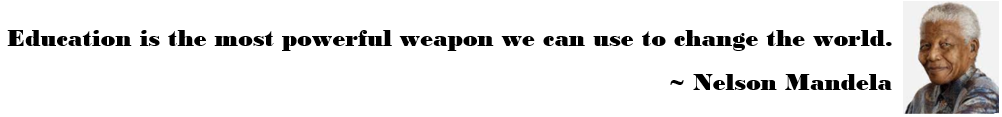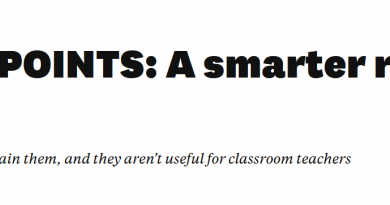5 Apps to Enhance Distance Learning
These (mostly free) applications allow teachers to create virtual classrooms, record lessons and collect student work.
Distance learning has become the new norm in education since the advent of school closures as a response to the Covid-19 pandemic, and teachers have adapted—with the help of some truly amazing online applications.
Throughout my three months of distance learning, the following five online education applications were my lifelines; they genuinely helped bring my courses to life when I couldn’t be present in a person with my students.
If we find ourselves in distance learning mode again this fall, they will be on the front lines of my course delivery.
My Essential Distance Learning Apps
1. Flipgrid: Flipgrid is a free online application that allows students and teachers to record short, online videos. Teachers can easily create accounts and then within accounts create “classrooms.”
Similar to Google Classroom, students join classrooms via a code. From there, teachers can create posts for students to respond to via short videos. The settings can be manipulated to allow only teachers to see responses or for students to be able to see and respond to each other’s videos.
Flipgrid is a fantastic oral communication application that is easy to use. It can be adapted to almost any age group or subject area effectively. I know my own kids (grades 3 and 5) were also using it in their distance-learning classes, and they loved it as much as my high school students.
2. WeVideo: An online video editor with free and paid accounts, WeVideo has offered free upgrades to accounts for teachers and students during the pandemic, which I took immediate advantage of. I’m hoping that if distance learning continues they will extend this program.
WeVideo is another application teachers and students can join via a Google account, and it also can link and upload directly to Google Drive, which was an added convenience when students were submitting work. Teachers can also make a “class” within the application and have students join their class via a special code.
The actual video editor program is absolutely the easiest and most user-friendly I’ve found. I also like that WeVideo has stock images, videos, templates, music, and sound effects, which make video creation a snap.
My students said the program made it simple to share their work. Through this application, I was able to transform many of my assignments to a video communication format, and I couldn’t be happier with the results.
3. Google Forms: This application is often used to gather information in a variety of contexts (surveys, quizzes, etc.). Its quiz feature can be enabled to block users from opening other windows. It also offers auto-grading for multiple-choice tests.
I’ve used Google Forms in my classroom regularly; however, it became a daily application in my classes during distance learning. I used it for pre-assessments, quizzes, and surveys.
Google Forms is user-friendly and free if you have a G Suite account. It’s a great way to ensure students are on track and to allow them an anonymous way to share feedback with you as a teacher.
4. Google Meet: Our district used the online meeting platform Google Meet to deliver our course material live or, depending on grade level, to record lessons and then post them to Google Classroom.
A feature I really like about this application is the option for students to show their faces, allow only their voices, or stay silent. There is also a chat feature on the sidebar if they’d like to communicate through writing.
Teachers (or students) can share their screens for all participants to see as well as record the meeting. I recorded all of my daily lessons—showing my screen only and talking through the lesson—and then posted the recordings to Google Classroom at the request of my students. This is a practice I’d like to continue even after distance learning as students really liked the option to return to a recording of the day’s lesson to review it at their own pace.
5. Google Classroom: This popular application allows teachers to create online forums to share course curriculum, news, or lessons as well as a platform to assign, collect and give feedback on student work.
I’ve used Google Classroom for years, but it became the cornerstone of my classroom throughout distance learning. This is where I posted the daily agenda as well as attached any necessary assignments, videos, or links. As previously mentioned, I also linked my Google Meet live lesson recordings for students to review if required. Essentially, Google Classroom became my online course management tool where students could easily access course work in an organized and engaging manner.
Although the 2019–20 school year didn’t end the way any of us in education predicted or wanted, at the very least, distance learning allowed teachers to explore new online applications that can and will be relevant to our future course delivery in any format.
Source: https://www.edutopia.org/article/5-apps-enhance-distance-learning